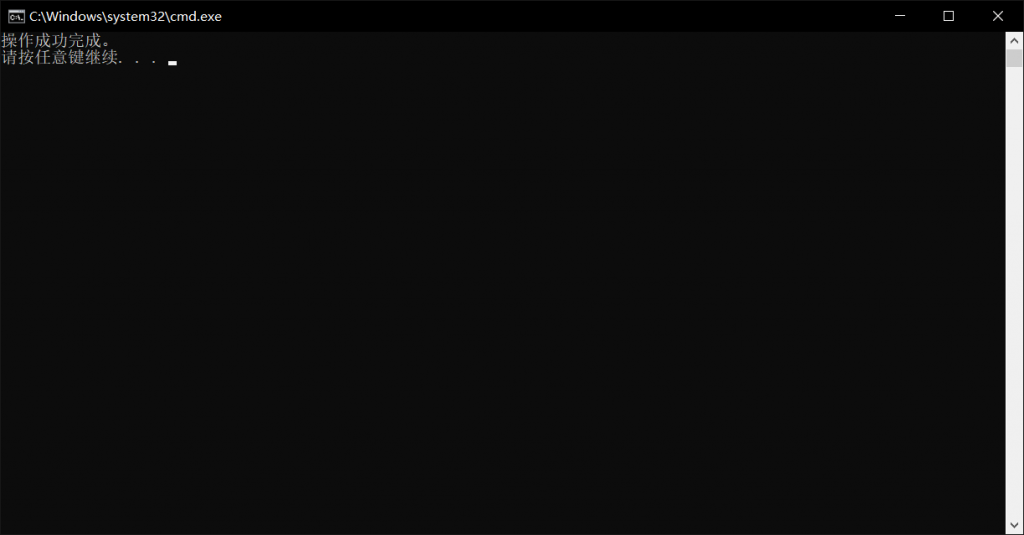手动操作
1.打开注册表编辑器
win+r 输入regedit
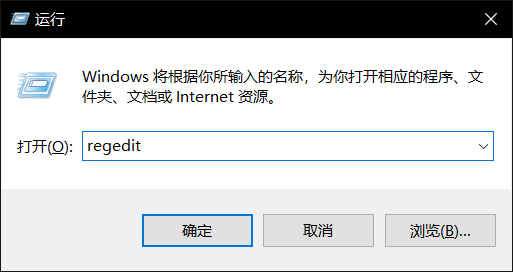
2.找到目录
找到目录HKEY_CURRENT_USER\Software\Microsoft\Internet Explorer\Zoom
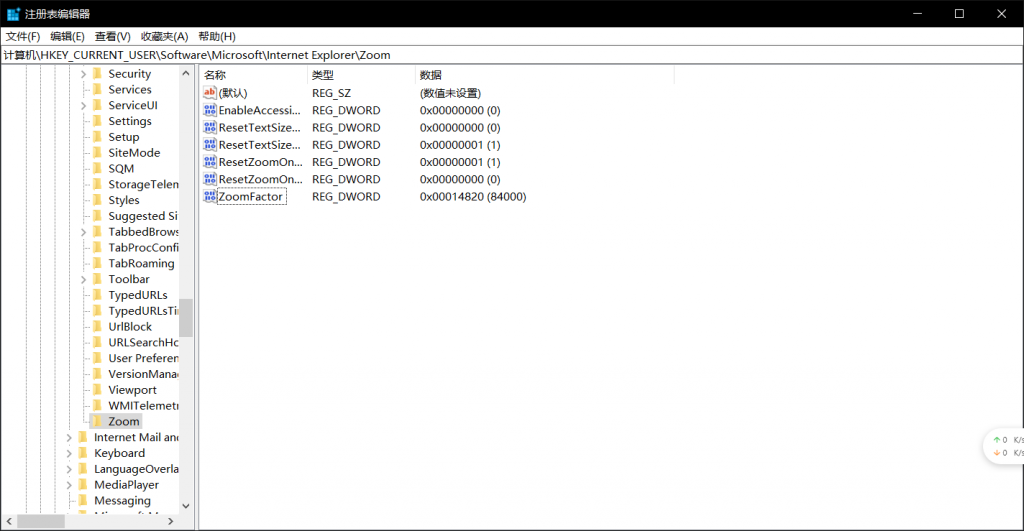
3.右键新建REG_DWORD值
新建的值命名为ZoomDisabled参数为1
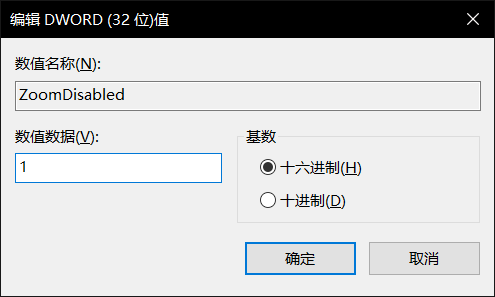
4.重新打开IE
重新打开IE,发现已经无法缩放
BAT脚本
根据以上操作,可以简单写到以下逻辑:
@echo off
reg add "HKEY_CURRENT_USER\Software\Microsoft\Internet Explorer\Zoom" /v "ZoomDisabled" /d "1" /t REG_DWORD /f
pause新建文本文件,粘贴进去后重命名后缀为.bat后双击即可注册成功。
重启IE会发现,已经应用上了。